Artificial Intelligence (AI) has evolved from being a futuristic concept to becoming an essential part of our daily lives and businesses. In fact, according to recent reports, the global AI market is expected to grow to $407 billion by 2027, with thousands of AI-powered tools launching every year.
From generating high-quality content and optimizing SEO strategies to automating workflows and designing graphics, AI tools have revolutionized the way individuals and companies work. Whether you’re a 360 digital marketer, content creator, entrepreneur, or developer, there’s an AI tool that can help you save time, reduce costs, and scale your efforts more effectively than ever before.
However, with so many tools available, finding the right ones can feel overwhelming. That’s why we’ve curated this comprehensive guide to the 100 best AI tools of all time. Each tool on this list has been carefully selected based on factors like innovation, usability, popularity, and return on investment (ROI).
This guide is divided into 10 categories, covering everything from content creation and SEO to video production, data analytics, and general-purpose AI tools. Our goal is to help you quickly identify the right solutions for your specific needs — and take your digital projects to the next level.
Whether you’re just starting your AI journey or looking to upgrade your current tech stack, this list will serve as your go-to resource for discovering cutting-edge AI solutions.
Let’s dive in and explore the tools shaping the future of work and creativity.
How We Selected These Best AI Tools
With hundreds of AI tools launching every month, choosing the right ones can be overwhelming. Our goal with this guide is to cut through the noise and present you with a curated list of the top 100 AI tools that deliver real value.
To ensure the recommendations are reliable, practical, and future-proof, we followed a careful selection process. Each tool featured in this article was evaluated based on the following criteria:
1. Real-World Usability
An AI tool must solve a specific, real-world problem effectively.
-
We prioritized tools that simplify complex tasks such as content writing, SEO optimization, data analysis, and project management.
-
For example, tools like Notion AI make note-taking smarter, while Zapier AI automates repetitive workflows seamlessly.
2. Popularity and User Base
The size and activity of a tool’s user base indicate trust and reliability.
-
We included tools with strong community support, positive user feedback, and a growing adoption rate.
-
Tools like ChatGPT and Canva AI are widely used across industries, showing their relevance and dependability.
3. Cost-Effectiveness and Scalability
Budget plays a big role when selecting an AI solution.
-
We looked for tools that offer free plans, affordable pricing, and scalable options for teams and enterprises.
-
This ensures both startups and large organizations can benefit without overspending.
4. Innovation and Unique Features
AI is evolving rapidly, and the best tools are those that push boundaries.
-
Tools like MidJourney for creative image generation and Synthesia for AI-driven video production stand out because they bring something truly unique to the table.
-
We prioritized tools that bring fresh, innovative solutions instead of outdated or generic features.
5. Credible Ratings and Reviews
Before featuring a tool, we reviewed user ratings, industry reviews, and case studies.
-
This helped us separate genuinely valuable platforms from those that are overhyped.
-
For instance, highly-rated tools like Grammarly have consistently proven their effectiveness in communication and editing.
Category Overview: Our 10 Segments
To make this guide easier to navigate, we’ve divided the 100 tools into 10 major categories:
-
Productivity & Workflow Automation – Save time and streamline operations.
-
Content Creation & Copywriting – Generate high-quality content faster.
-
SEO & Marketing Optimization – Improve visibility and growth strategies.
-
Social Media Management – Plan, create, and schedule social posts effortlessly.
-
Graphic Design & Creative Work – Craft stunning visuals with AI help.
-
Video Creation & Editing – Make professional videos in minutes.
-
Data Analytics & Business Intelligence – Turn data into actionable insights.
-
Developer Tools – Code smarter with AI assistance.
-
Communication & Collaboration – Enhance teamwork and remote work.
-
General Purpose & Emerging AI – Explore versatile and experimental tools.
Productivity & Workflow Automation
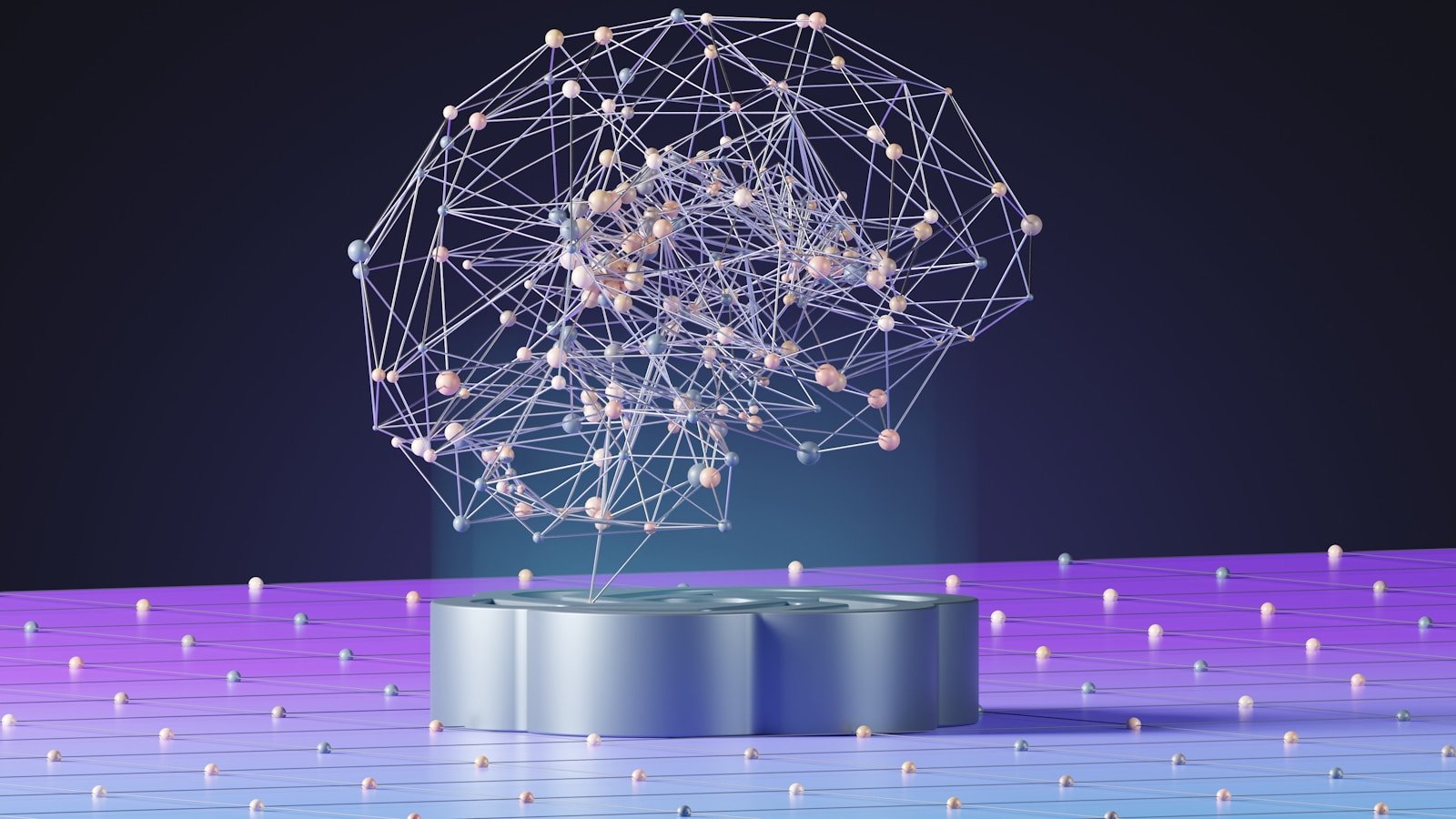
Managing your time and tasks efficiently is essential for both individuals and businesses. These AI productivity tools help you streamline workflows, automate repetitive tasks, and boost overall efficiency, freeing up time to focus on high-value work.
Below are the top 10 AI-powered productivity tools that can transform how you manage your daily operations.
1. Notion AI
Best For: Knowledge management, note-taking, and task organization.
Description:
Notion AI enhances the popular Notion workspace by adding powerful AI features like content generation, automatic summarization, and smart task organization. It’s ideal for teams managing projects, notes, and documentation in one place.
Key Features:
-
Generate outlines, summaries, and meeting notes automatically.
-
Brainstorm ideas or write content using natural language prompts.
-
Integrate seamlessly with databases and task boards.
Pricing: Free plan available, paid plans start at $8/month.
2. ClickUp AI
Best For: Project management and team collaboration.
Description:
ClickUp AI makes project management smarter by offering AI-driven task creation, progress tracking, and workflow automation. It’s perfect for teams managing multiple projects and deadlines simultaneously.
Key Features:
-
Create tasks and project plans automatically.
-
Generate reports and summaries in seconds.
-
Optimize workflows with AI suggestions.
Pricing: Free plan available; paid plans start at $7/month per user.
3. Zapier AI
Best For: Automating repetitive tasks between apps.
Description:
Zapier AI connects over 7,000 apps, letting you build custom automation workflows without coding. AI features suggest the most efficient automations to save you hours of manual work.
Key Features:
-
Automate multi-step workflows using natural language commands.
-
AI-driven recommendations for workflow improvements.
-
Integration with tools like Slack, Gmail, and Google Sheets.
Pricing: Free plan available; premium plans from $19.99/month.
4. Motion
Best For: AI-driven scheduling and calendar management.
Description:
Motion uses AI to automatically plan your day by scheduling tasks, meetings, and breaks. It’s designed to help busy professionals prioritize work efficiently.
Key Features:
-
AI calendar that adjusts to changing priorities.
-
Automatic task planning based on urgency and deadlines.
-
Built-in team collaboration features.
Pricing: Plans start at $19/month per user.
5. Otter.ai
Best For: Meeting transcription and note-taking.
Description:
Otter.ai is an AI-powered transcription tool that converts meetings, lectures, and conversations into accurate, shareable notes in real-time.
Key Features:
-
Real-time transcription during virtual meetings.
-
Speaker identification and searchable transcripts.
-
Integration with Zoom, Google Meet, and Microsoft Teams.
Pricing: Free plan available; premium plans from $16.99/month.
6. Taskade AI
Best For: Brainstorming, planning, and managing tasks collaboratively.
Description:
Taskade AI is an all-in-one productivity tool for task management, team collaboration, and project planning — now with integrated AI to speed up ideation and task creation.
Key Features:
-
Generate workflows and task lists with AI prompts.
-
Built-in templates for project management.
-
Real-time collaboration with chat and video calls.
Pricing: Free plan available; paid plans start at $8/month.
7. Mem.ai
Best For: Intelligent personal knowledge management.
Description:
Mem.ai is a smart note-taking tool that uses AI to connect and organize your thoughts, tasks, and resources automatically.
Key Features:
-
Auto-organize notes based on context and relationships.
-
Natural language search for quick information retrieval.
-
AI-driven suggestions to surface relevant ideas and files.
Pricing: Free plan available; premium plans from $8/month.
8. Sunsama
Best For: Daily planning and focused productivity.
Description:
Sunsama helps you plan your day by pulling tasks from multiple tools into a single daily agenda, enhanced with AI-driven time allocation suggestions.
Key Features:
-
Centralize tasks from Trello, Asana, and Slack.
-
AI recommendations for task prioritization.
-
Focus mode to reduce distractions.
Pricing: Free trial available; plans start at $20/month.
9. Reclaim.ai
Best For: Smart scheduling and time blocking.
Description:
Reclaim.ai optimizes your calendar automatically by blocking time for tasks, meetings, and personal priorities — ensuring a balanced schedule.
Key Features:
-
AI-driven smart scheduling for work-life balance.
-
Sync with Google Calendar and other tools.
-
Adjusts your schedule dynamically when conflicts arise.
Pricing: Free plan available; premium plans from $8/month.
10. Trello + Butler Automation
Best For: Visual project management with automation.
Description:
Trello is a popular kanban-style project management tool, and its Butler AI-powered automation feature helps automate repetitive workflows.
Key Features:
-
Automate task assignments and due dates.
-
Create custom rules and triggers for project workflows.
-
Easy-to-use, visual project boards.
Pricing: Free plan available; premium plans start at $5/month per user.
Why These Tools Matter
These AI-powered productivity tools help you save time, reduce manual work, and focus on what truly matters. Whether you’re a freelancer juggling multiple clients, a startup founder building a team, or a corporate manager overseeing large projects, the right AI tools can significantly boost your efficiency and output.
Content Creation & Copywriting Tools

Creating high-quality content consistently is one of the biggest challenges for businesses, marketers, and creators. AI has revolutionized this process by automating writing tasks, generating ideas, and optimizing content for better engagement and SEO.
These tools help you write blog posts, ad copy, product descriptions, and even long-form content — saving time while maintaining quality. Below are the top 10 AI-powered content creation and copywriting tools you should explore.
1. Jasper AI
Best For: Marketers, agencies, and businesses creating multiple types of content.
Description:
Jasper AI is one of the most popular AI copywriting tools, trusted by brands like HubSpot and IBM. It specializes in generating marketing copy, blog posts, social media content, and email campaigns quickly and at scale.
Key Features:
-
Pre-built templates for ads, blog posts, and landing pages.
-
AI tone of voice customization to match your brand.
-
Collaboration tools for teams and agencies.
Pricing: Free trial available; paid plans start at $39/month.
2. Copy.ai
Best For: Businesses looking to generate short-form content like ads and social posts.
Description:
Copy.ai uses AI to help create engaging social media captions, sales copy, and product descriptions in seconds. It’s a favorite for e-commerce businesses and marketing teams looking to scale content production.
Key Features:
-
Over 90 templates for various content types.
-
Unlimited revisions with AI suggestions.
-
Supports multiple languages for global campaigns.
Pricing: Free plan available; premium plans start at $49/month.
3. Writesonic
Best For: Bloggers, marketers, and SEO specialists.
Description:
Writesonic is an advanced AI writing assistant that focuses on SEO-friendly content. It includes a built-in AI chatbot (Chatsonic) and image generation capabilities, making it a versatile tool for creators.
Key Features:
-
AI article writer optimized for Google rankings.
-
Chatsonic for real-time AI conversations and content ideation.
-
AI-driven landing page copy generator.
Pricing: Free trial available; paid plans start at $16/month.
4. Rytr
Best For: Small businesses and individuals with a limited budget.
Description:
Rytr is a budget-friendly AI writing tool that helps generate high-quality copy for blogs, emails, and ads. Its simple interface makes it beginner-friendly.
Key Features:
-
Pre-built templates for different writing needs.
-
AI-powered grammar and style improvements.
-
Built-in plagiarism checker to ensure originality.
Pricing: Free plan available; paid plans start at $9/month.
5. Anyword
Best For: Performance-driven marketing and ad copy.
Description:
Anyword uses AI to generate copy that converts, making it ideal for performance marketers and e-commerce brands. It includes predictive performance scores to help you choose the most effective copy.
Key Features:
-
AI-driven performance scoring for every suggestion.
-
Personalization tools for different audience segments.
-
Pre-built templates for ads, email, and landing pages.
Pricing: Free trial available; plans start at $39/month.
6. Scalenut
Best For: Content marketers focused on SEO and growth.
Description:
Scalenut is a comprehensive AI-powered content marketing platform. It helps you research keywords, plan content strategies, and write SEO-optimized articles.
Key Features:
-
AI-driven content brief generator.
-
Keyword clustering and topic research.
-
End-to-end SEO content workflows.
Pricing: Free trial available; paid plans start at $39/month.
7. Frase.io
Best For: Creating SEO-optimized content briefs and outlines.
Description:
Frase.io simplifies the process of content research and writing by analyzing search engine data and creating AI-powered briefs.
Key Features:
-
Competitive content analysis based on SERPs.
-
AI-generated content briefs and outlines.
-
Built-in content optimization tools.
Pricing: Free trial available; plans start at $14.99/month.
8. Neuroflash
Best For: Marketing teams that need creative and engaging copy.
Description:
Neuroflash is an AI writing tool designed to create high-converting marketing copy with a focus on psychology and audience behavior.
Key Features:
-
Audience-driven copywriting with predictive analytics.
-
Multilingual support for international marketing campaigns.
-
Built-in plagiarism checker and grammar tools.
Pricing: Free plan available; paid plans start at $30/month.
9. Peppertype.ai
Best For: Agencies and teams scaling content production.
Description:
Peppertype helps teams generate a variety of content types including blog posts, ad copy, and website text using AI templates.
Key Features:
-
Over 50 pre-built AI templates.
-
Easy collaboration and approval workflows.
-
Export content directly into different formats.
Pricing: Free trial available; plans start at $25/month.
10. ContentBot
Best For: Bloggers, freelancers, and solo entrepreneurs.
Description:
ContentBot focuses on long-form content creation such as blogs and newsletters. It also includes tools for startups like pitch deck generators and business idea brainstorming.
Key Features:
-
Long-form content generator with structured outputs.
-
AI-powered idea brainstorming for businesses.
-
Built-in editor with grammar and readability suggestions.
Pricing: Free trial available; paid plans start at $19/month.
Why These Tools Are Essential for Content Creation
Content marketing requires consistency, creativity, and optimization, and these AI tools help with all three.
-
They reduce the time and effort needed to produce high-quality copy.
-
Improve SEO performance by creating keyword-rich, optimized content.
-
Provide scalable solutions for both small businesses and large agencies.
By integrating these AI-powered tools into your workflow, you can generate better content faster — and focus on building relationships with your audience instead of getting stuck in manual writing tasks.
SEO & Marketing Optimization Tools
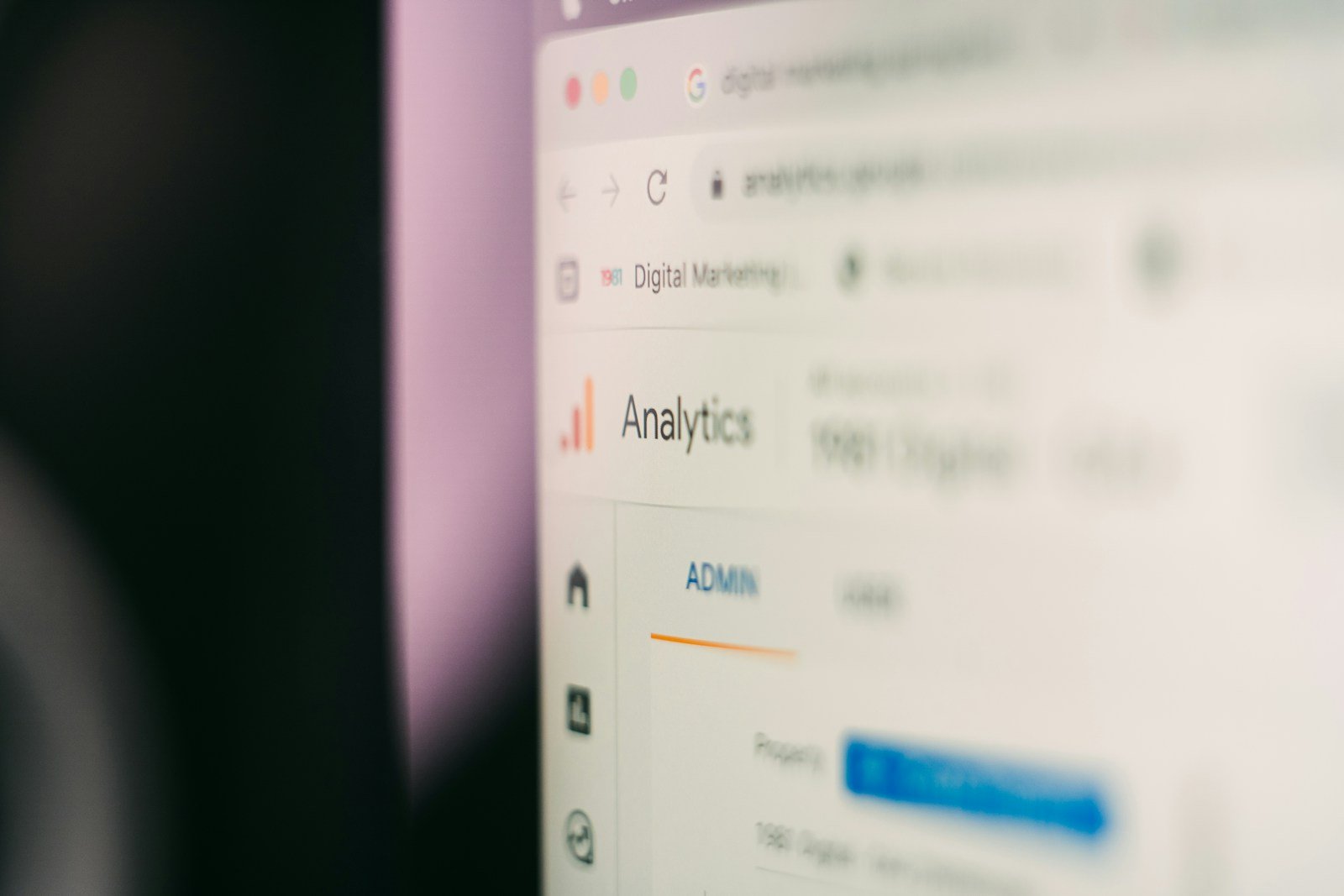
Search Engine Optimization (SEO) is critical for driving organic traffic, increasing brand visibility, and boosting revenue. AI has transformed the SEO landscape by making it easier to analyze search trends, optimize content, and identify growth opportunities.
The following top 10 AI-powered SEO and marketing optimization tools will help you improve rankings, track performance, and create data-driven strategies.
1. Surfer SEO
Best For: SEO specialists and content marketers.
Description:
Surfer SEO uses AI to help you create SEO-optimized content by analyzing top-ranking pages on Google. It provides actionable recommendations for improving keyword usage, structure, and readability.
Key Features:
-
AI-driven content editor with real-time optimization tips.
-
Keyword research and clustering tools.
-
SERP analyzer for competitive insights.
Pricing: Free trial available; plans start at $89/month.
2. MarketMuse
Best For: Businesses focused on content strategy and SEO planning.
Description:
MarketMuse leverages AI to help teams plan, research, and optimize content strategies. It provides content gap analysis and topic suggestions to improve search performance.
Key Features:
-
AI-powered keyword and topic research.
-
Competitive analysis for content opportunities.
-
Automated content briefs with optimization tips.
Pricing: Free trial available; paid plans start at $149/month.
3. SEMrush
Best For: Comprehensive SEO, marketing analytics, and competitor research.
Description:
SEMrush is a leading digital marketing suite that combines AI-powered SEO tools, PPC management, and social media tracking in one platform.
Key Features:
-
Keyword research and rank tracking.
-
AI-driven site audits and optimization reports.
-
Backlink analysis and competitor tracking.
Pricing: Free trial available; plans start at $129.95/month.
4. Ahrefs
Best For: Backlink analysis and competitive SEO research.
Description:
Ahrefs is one of the most trusted SEO tools, powered by AI-driven data insights. It excels at backlink tracking and competitive analysis.
Key Features:
-
Comprehensive backlink database.
-
AI-powered keyword difficulty scoring.
-
Site audit and content gap analysis.
Pricing: Plans start at $99/month; no free plan, but trial available.
5. RankIQ
Best For: Bloggers and small business owners.
Description:
RankIQ is designed to help content creators rank higher on Google with AI-generated SEO reports and keyword suggestions.
Key Features:
-
AI-driven keyword research for niche topics.
-
Ready-to-use content optimization briefs.
-
Simple interface ideal for beginners.
Pricing: Subscription starts at $49/month.
6. Clearscope
Best For: Content teams looking to improve readability and search performance.
Description:
Clearscope helps content writers optimize articles for search engines and readers. Its AI-powered analysis provides real-time improvement suggestions.
Key Features:
-
Keyword usage recommendations.
-
Readability and engagement score tracking.
-
Integration with Google Docs and WordPress.
Pricing: Plans start at $170/month; ideal for professional teams.
7. GrowthBar
Best For: Startups and small businesses with limited SEO experience.
Description:
GrowthBar is a simple, AI-powered SEO tool that helps you write optimized blog content, perform keyword research, and track rankings — all in one dashboard.
Key Features:
-
AI content generator for SEO-friendly blogs.
-
Keyword and competitor research tools.
-
Rank tracking and backlink monitoring.
Pricing: Free trial available; plans start at $29/month.
8. Frase SEO
Best For: Content research and topic optimization.
Description:
Frase combines SEO research and AI content writing into a single platform. It helps marketers identify content gaps and optimize articles for specific search intents.
Key Features:
-
SERP data analysis for better content targeting.
-
AI-powered content brief creation.
-
Topic clustering for long-term strategies.
Pricing: Free trial available; plans start at $14.99/month.
9. Outranking
Best For: Advanced SEO automation and strategy planning.
Description:
Outranking uses AI to automate SEO content creation, from keyword research to writing and optimization, making it ideal for agencies and large teams.
Key Features:
-
AI-driven keyword strategy and clustering.
-
Automated meta tags and outlines.
-
Built-in plagiarism checker and readability tools.
Pricing: Free trial available; plans start at $79/month.
10. Scalenut SEO
Best For: End-to-end SEO content marketing.
Description:
Scalenut’s SEO suite helps teams research keywords, create optimized briefs, and write content at scale using AI.
Key Features:
-
AI content brief generator with competitive analysis.
-
Keyword clustering and planning tools.
-
Built-in content optimization editor.
Pricing: Free trial available; paid plans start at $39/month.
Why AI-Powered SEO Tools Are a Game Changer
Traditional SEO requires extensive manual research, data analysis, and trial-and-error strategies. With AI-powered SEO tools, you can:
-
Analyze SERPs faster to identify content gaps and opportunities.
-
Automate repetitive SEO tasks like keyword clustering and site audits.
-
Optimize content in real-time, ensuring better rankings and engagement.
-
Predict performance outcomes with AI-driven analytics.
By integrating these tools into your marketing strategy, you can focus on creativity and strategy while letting AI handle the heavy lifting.
Social Media Management Tools

Social media is one of the most powerful channels for brand growth, customer engagement, and lead generation. However, managing multiple platforms like Instagram, Facebook, LinkedIn, TikTok, and Twitter (X) can be overwhelming and time-consuming.
AI-powered social media management tools simplify this process by automating posting schedules, optimizing content performance, and providing valuable analytics. These tools also help brands personalize campaigns and reach their target audience more effectively.
Here are the top 10 AI social media management tools to take your strategy to the next level.
1. Hootsuite
Best For: Large teams and enterprises managing multiple social accounts.
Description:
Hootsuite is a veteran in social media management, now enhanced with AI-driven tools for content scheduling, social listening, and analytics. It’s perfect for businesses handling multiple brands and channels.
Key Features:
-
AI-powered post recommendations and timing suggestions.
-
Centralized inbox for managing comments and messages.
-
Detailed reporting on engagement and performance.
Pricing: Free trial available; paid plans start at $99/month.
2. Buffer
Best For: Small businesses and solo marketers looking for simplicity.
Description:
Buffer is known for its clean, easy-to-use interface and now includes AI features for social media growth. It focuses on scheduling, analytics, and engagement, making it a favorite among beginners.
Key Features:
-
AI-assisted content scheduling for peak engagement.
-
Performance analytics with actionable insights.
-
Built-in engagement tools for replying to followers.
Pricing: Free plan available; premium plans start at $6/month per channel.
3. Sprout Social
Best For: Mid-sized to large businesses focused on in-depth analytics.
Description:
Sprout Social combines AI-powered analytics, team collaboration, and social listening tools to help brands improve strategy and customer experience.
Key Features:
-
AI-driven trend analysis and campaign recommendations.
-
Unified inbox for cross-platform communication.
-
Advanced reporting for marketing teams and agencies.
Pricing: Free trial available; paid plans start at $249/month.
4. Lately AI
Best For: Brands repurposing long-form content like blogs or podcasts.
Description:
Lately uses AI to convert long-form content into multiple social posts, making it ideal for content-heavy businesses and creators.
Key Features:
-
AI-powered repurposing of blogs, podcasts, and videos.
-
Generates multiple variations of captions for testing.
-
Predictive analytics to identify top-performing posts.
Pricing: Plans start at $29/month.
5. Canva AI
Best For: Teams focused on visual content creation for social media.
Description:
Canva’s AI features make it easier to design stunning visuals, generate images, and create branded templates for social posts.
Key Features:
-
AI-powered design suggestions.
-
Magic Resize tool for platform-specific formats.
-
Integration with major social media platforms for direct posting.
Pricing: Free plan available; Pro plan starts at $12.99/month.
6. Vista Social
Best For: Agencies managing multiple client accounts.
Description:
Vista Social is a comprehensive AI-powered platform for scheduling, analytics, and customer engagement. It’s especially useful for agencies handling multiple brands.
Key Features:
-
AI-assisted content creation and scheduling.
-
In-depth performance reports and competitor tracking.
-
Social listening tools for trend analysis.
Pricing: Plans start at $15/month per profile.
7. Missinglettr
Best For: Automating content distribution and social campaigns.
Description:
Missinglettr uses AI to automate social campaigns by turning blog posts into a year’s worth of scheduled social media content.
Key Features:
-
Automatic content repurposing into social campaigns.
-
Smart scheduling for maximum reach.
-
Performance tracking dashboard.
Pricing: Free trial available; plans start at $19/month.
8. SocialBee
Best For: Startups and small businesses looking for affordable automation.
Description:
SocialBee helps businesses automate posting, curate content, and manage engagement across multiple platforms.
Key Features:
-
AI-assisted content categorization and scheduling.
-
Audience targeting features for growth.
-
Integrations with tools like Buffer and Canva.
Pricing: Free trial available; plans start at $29/month.
9. Predis.ai
Best For: Creating AI-generated content and visuals for social posts.
Description:
Predis.ai is an AI-powered tool that creates images, captions, and hashtags for social media, making it ideal for solo entrepreneurs and small teams.
Key Features:
-
AI-driven post generation from text prompts.
-
Hashtag and caption optimization.
-
Supports multiple languages and platforms.
Pricing: Free plan available; premium plans start at $25/month.
10. PromoRepublic
Best For: Local businesses and franchise marketing.
Description:
PromoRepublic focuses on hyper-local social marketing with AI-powered tools for location-specific content and analytics.
Key Features:
-
Localized content templates for franchises.
-
AI-driven scheduling and optimization.
-
Analytics to measure local campaign performance.
Pricing: Free trial available; plans start at $49/month.
Benefits of Using AI for Social Media Management
Using AI-driven social media tools helps businesses:
-
Save time by automating repetitive posting and scheduling tasks.
-
Understand audience behavior through advanced analytics and insights.
-
Repurpose content across platforms for maximum reach.
-
Improve engagement rates with personalized and data-driven strategies.
-
Stay consistent in branding and messaging without extra effort.
With these tools, brands can focus on creativity and storytelling while AI handles analytics, timing, and optimization.
Graphic Design & Creative Tools

Visual content plays a critical role in digital marketing, brand building, and user engagement. Whether you’re designing logos, social media graphics, illustrations, or marketing materials, AI-powered design tools make the process faster, smarter, and more accessible.
These tools are especially helpful for non-designers, small businesses, and marketers who want high-quality visuals without hiring a full-time designer. AI can assist with automatic image generation, design templates, photo editing, and even brand identity creation.
Below are the top 10 AI-powered graphic design and creative tools to take your visual content to the next level.
1. Canva AI
Best For: Small businesses, marketers, and social media managers.
Description:
Canva is one of the most popular design platforms, and with its new AI-powered features, it allows users to generate visuals, edit images, and create branded designs effortlessly.
Key Features:
-
Magic Design for automated design suggestions.
-
Magic Resize to instantly optimize visuals for different platforms.
-
Built-in AI photo editor and background remover.
-
Direct posting to social media platforms.
Pricing: Free plan available; Canva Pro starts at $12.99/month.
2. Adobe Firefly
Best For: Professional designers and creative agencies.
Description:
Adobe Firefly is Adobe’s AI design suite that generates images, textures, and design elements using text prompts. It seamlessly integrates with other Adobe Creative Cloud apps like Photoshop and Illustrator.
Key Features:
-
AI-generated images and design assets.
-
Text-to-image generation for creative brainstorming.
-
Professional-grade editing tools.
-
Seamless integration with Adobe suite apps.
Pricing: Included with Adobe Creative Cloud plans starting at $20.99/month.
3. Figma AI
Best For: UI/UX designers and product teams.
Description:
Figma now integrates AI features to streamline interface design, component creation, and team collaboration. It’s widely used for website and app design.
Key Features:
-
AI-powered design recommendations and auto-layouts.
-
Smart search for design elements and assets.
-
Collaborative real-time editing for teams.
-
Easy prototyping and wireframing.
Pricing: Free plan available; paid plans start at $12/month.
4. Looka
Best For: Entrepreneurs and small businesses needing brand identity design.
Description:
Looka uses AI to create professional logos and branding kits based on user preferences. It’s perfect for startups that need quick, affordable design solutions.
Key Features:
-
AI-driven logo generator based on brand style.
-
Complete branding kit with fonts, colors, and templates.
-
Social media design templates included.
-
Download high-resolution assets instantly.
Pricing: Logo package starts at $20 (one-time payment).
5. Khroma
Best For: Designers looking to explore unique color palettes.
Description:
Khroma is an AI-powered color tool that generates color combinations and palettes based on your preferences, making it ideal for creative projects.
Key Features:
-
AI-driven personalized color palette generator.
-
Searchable color database for inspiration.
-
Easy export to design tools like Figma or Photoshop.
-
Perfect for branding and UI design projects.
Pricing: Free to use.
6. AutoDraw
Best For: Quick sketching and idea visualization.
Description:
AutoDraw by Google uses AI to transform rough sketches into polished illustrations, making it perfect for beginners and rapid prototyping.
Key Features:
-
Automatic shape recognition and refinement.
-
Freehand drawing turned into professional graphics.
-
Simple, beginner-friendly interface.
-
Web-based and completely free.
Pricing: Free to use.
7. Designify
Best For: E-commerce stores and product photo optimization.
Description:
Designify uses AI to enhance product images, making them more appealing for marketplaces like Amazon, Etsy, and Shopify.
Key Features:
-
Automatic background removal and replacement.
-
AI-driven photo enhancement and touch-ups.
-
Templates for e-commerce product listings.
-
Easy-to-use interface with batch editing.
Pricing: Free trial available; paid plans start at $9/month.
8. Remove.bg
Best For: Quick background removal for images.
Description:
Remove.bg specializes in instant background removal, making it a must-have for designers, marketers, and e-commerce businesses.
Key Features:
-
AI-powered background detection and removal.
-
Bulk image editing for large projects.
-
Integration with Photoshop and Figma.
-
High-resolution downloads available.
Pricing: Free plan available; credits start at $0.20/image.
9. Runway ML
Best For: Creative professionals working with video and image generation.
Description:
Runway ML is an advanced AI design platform that helps create visuals, animations, and effects using generative AI models.
Key Features:
-
Text-to-video and text-to-image generation.
-
AI-based visual effects and animation tools.
-
Pre-trained models for various creative needs.
-
Collaborative workflow for teams.
Pricing: Free trial available; plans start at $15/month.
10. Visme
Best For: Business presentations, infographics, and marketing visuals.
Description:
Visme combines design and AI to create presentations, infographics, and marketing assets quickly and professionally.
Key Features:
-
AI-powered design templates for business visuals.
-
Drag-and-drop editor for custom designs.
-
Library of stock images, icons, and charts.
-
Real-time team collaboration features.
Pricing: Free plan available; premium plans start at $15/month.
Benefits of AI in Graphic Design
AI-powered design tools are transforming how businesses and creators produce visuals by:
-
Reducing design time with automated templates and layouts.
-
Making design accessible to non-professionals and small businesses.
-
Improving consistency across brand assets and marketing materials.
-
Enhancing creativity through AI-generated inspiration and suggestions.
-
Lowering costs by eliminating the need for full-time design teams.
Whether you’re a marketer, entrepreneur, or creative professional, these tools can streamline your workflow and boost visual quality.
Video Creation & Editing Tools

Video is one of the most engaging forms of content for marketing, education, and entertainment. From short-form videos for TikTok and Instagram Reels to high-quality explainer videos, brands need consistent, polished video content to capture their audience’s attention.
AI-powered video tools make this easier by automating video production, editing, and effects. These platforms help creators save hours of manual work while delivering professional-level results — even without advanced video editing skills.
Below are the top 10 AI video creation and editing tools that every marketer, content creator, and business should consider.
1. Synthesia
Best For: Businesses creating training videos and marketing presentations.
Description:
Synthesia uses AI to create realistic, human-like AI avatars that speak your script in multiple languages. It’s perfect for explainer videos, tutorials, and corporate training.
Key Features:
-
140+ AI avatars to choose from.
-
Multilingual video generation (120+ languages).
-
Easy-to-use editor for adding text, images, and branding.
-
Reduces production costs by eliminating the need for actors and studios.
Pricing: Paid plans start at $29/month.
2. Pictory
Best For: Repurposing long-form content into short, shareable videos.
Description:
Pictory automatically converts blogs, scripts, and webinars into engaging videos, ideal for social media marketing.
Key Features:
-
AI-powered script-to-video creation.
-
Automatic video captions and summarization.
-
Stock footage and royalty-free music library included.
-
Perfect for YouTube Shorts, TikTok, and Instagram Reels.
Pricing: Free trial available; paid plans start at $19/month.
3. Runway ML
Best For: Creative professionals needing advanced AI video effects.
Description:
Runway ML is a cutting-edge AI tool that supports text-to-video generation, special effects, and real-time editing. It’s ideal for filmmakers and content creators looking for next-gen capabilities.
Key Features:
-
Text-to-video generation using AI prompts.
-
Background removal and object tracking.
-
AI video editing with motion tracking.
-
Collaboration tools for team-based projects.
Pricing: Free plan available; premium plans start at $12/month.
4. Lumen5
Best For: Businesses turning blog posts into video content.
Description:
Lumen5 uses AI to transform text-based content into visually appealing videos, making it great for content marketers and agencies.
Key Features:
-
Blog-to-video automation.
-
Library of stock videos, music, and graphics.
-
Drag-and-drop video editor for beginners.
-
AI-powered layout and design suggestions.
Pricing: Free plan available; paid plans start at $19/month.
5. Wisecut
Best For: Solo creators and educators editing talking-head videos.
Description:
Wisecut automatically edits videos by removing silences, adding subtitles, and enhancing audio — perfect for vlogs, tutorials, and courses.
Key Features:
-
Automatic silence detection and trimming.
-
AI-generated captions and translations.
-
Background music auto-leveling.
-
Cloud-based video editing for accessibility.
Pricing: Free trial available; plans start at $10/month.
6. Veed.io
Best For: Marketing teams creating branded videos quickly.
Description:
Veed.io is a user-friendly AI video editor ideal for social media videos, ads, and product demos.
Key Features:
-
AI subtitles and translations.
-
Built-in templates for quick video production.
-
Brand kit management for consistent branding.
-
Cloud collaboration for team projects.
Pricing: Free plan available; paid plans start at $12/month.
7. Descript
Best For: Podcasters and video creators needing precise editing.
Description:
Descript combines AI-powered transcription and video editing tools, making it perfect for podcasts, tutorials, and interviews.
Key Features:
-
Edit video by editing text (like a document).
-
Overdub feature to fix mistakes using synthetic voice.
-
Screen recording and podcast publishing.
-
Automatic captioning and transcription.
Pricing: Free plan available; paid plans start at $12/month.
8. Magisto
Best For: Small businesses creating quick promotional videos.
Description:
Magisto, powered by AI, helps non-designers create professional-looking promotional videos with minimal effort.
Key Features:
-
AI-driven video editing and effects.
-
Built-in stock video and audio library.
-
Automatic editing based on chosen style and mood.
-
Ideal for social ads and brand storytelling.
Pricing: Free trial available; paid plans start at $4.99/month.
9. Rephrase.ai
Best For: Personalized video marketing campaigns.
Description:
Rephrase.ai specializes in AI-generated personalized videos, making it perfect for sales and marketing teams that want to deliver customized messages to prospects.
Key Features:
-
Hyper-personalized videos for email campaigns.
-
Wide selection of AI-generated avatars.
-
Integration with CRM tools for scalability.
-
Multilingual video production.
Pricing: Custom pricing based on business needs.
10. FlexClip
Best For: Beginners creating quick social videos and promos.
Description:
FlexClip is an AI-powered online video editor that provides templates, transitions, and effects for fast video creation.
Key Features:
-
Drag-and-drop video editing with templates.
-
AI-powered text-to-speech and subtitles.
-
Library of royalty-free stock videos and music.
-
Cloud-based editing and sharing.
Pricing: Free plan available; premium plans start at $9.99/month.
Benefits of AI Video Creation Tools
AI video tools provide several advantages for businesses and creators:
-
Save time and resources by automating editing and production.
-
Lower production costs — no need for expensive studios or actors.
-
Create consistent branding with templates and brand kits.
-
Generate multiple video formats for various platforms quickly.
-
Personalize videos at scale for marketing and customer engagement.
These tools make professional-quality video production accessible to everyone, regardless of technical expertise.
Data Analytics & Business Intelligence (BI) Tools

In today’s data-driven world, businesses rely on real-time insights to make smarter decisions. AI-powered analytics tools transform raw data into actionable intelligence, helping companies identify trends, predict outcomes, and optimize performance.
These tools combine machine learning, predictive analytics, and automated reporting to save time while delivering accurate results. Whether you’re a small business or a large enterprise, these AI tools can help you make informed decisions faster.
Here are the top 10 AI-powered data analytics and BI tools every business should consider.
1. Tableau
Best For: Enterprises and organizations needing advanced data visualization.
Description:
Tableau uses AI to turn complex datasets into interactive dashboards and visualizations, making data easier to understand and act upon.
Key Features:
-
AI-powered “Ask Data” feature for natural language queries.
-
Smart data visualization recommendations.
-
Integration with multiple data sources like SQL, Excel, and Salesforce.
-
Predictive modeling for forecasting.
Pricing: Free trial available; paid plans start at $75/month per user.
2. Power BI
Best For: Businesses looking for a scalable, Microsoft-integrated BI solution.
Description:
Microsoft Power BI combines AI with deep analytics capabilities to help businesses track KPIs, analyze data, and generate automated reports.
Key Features:
-
Natural language Q&A for instant insights.
-
AI-powered predictive analytics and trend detection.
-
Seamless integration with Excel and Microsoft Teams.
-
Enterprise-level data security and governance.
Pricing: Free plan available; Pro plan starts at $10/month per user.
3. Qlik Sense
Best For: Self-service analytics for mid-to-large organizations.
Description:
Qlik Sense uses AI to help teams explore data, identify patterns, and make decisions without needing deep technical knowledge.
Key Features:
-
AI-driven insight suggestions and data storytelling.
-
Smart search to analyze relationships between data points.
-
Mobile-friendly dashboards and reporting.
-
Strong data governance for enterprises.
Pricing: Free trial available; custom enterprise pricing.
4. IBM Cognos Analytics
Best For: Enterprises needing advanced, AI-driven analytics solutions.
Description:
IBM Cognos leverages AI to automate reporting, generate insights, and predict business outcomes. It’s ideal for complex enterprise-level analytics needs.
Key Features:
-
AI-assisted data preparation and modeling.
-
Natural language explanation of trends and reports.
-
Predictive analytics for forecasting future performance.
-
Secure cloud or on-premise deployment options.
Pricing: Free trial available; plans start at $15/month per user.
5. Sisense
Best For: Embedding analytics into SaaS products and apps.
Description:
Sisense allows businesses to embed AI-powered analytics directly into their software and workflows, making it perfect for SaaS companies.
Key Features:
-
AI-driven predictive analytics.
-
Customizable dashboards and visualizations.
-
Seamless integration with third-party tools and APIs.
-
Cloud-native architecture for scalability.
Pricing: Free trial available; custom enterprise pricing.
6. Zoho Analytics
Best For: Small to medium businesses looking for affordable BI solutions.
Description:
Zoho Analytics provides AI-driven insights and data visualization tools at an accessible price point, making it ideal for SMBs.
Key Features:
-
AI assistant “Zia” for natural language data queries.
-
500+ data source integrations.
-
Drag-and-drop report builder for non-technical users.
-
Predictive analytics and trend identification.
Pricing: Free trial available; plans start at $24/month.
7. ThoughtSpot
Best For: Teams that need search-driven analytics and real-time insights.
Description:
ThoughtSpot simplifies analytics by letting users ask questions in plain English and receive AI-powered visual reports instantly.
Key Features:
-
Natural language search for complex datasets.
-
AI-driven insight generation.
-
Embedded analytics for apps and customer portals.
-
Cloud-based with strong data security.
Pricing: Free trial available; custom pricing for businesses.
8. Domo
Best For: Businesses needing real-time analytics across multiple data sources.
Description:
Domo connects and unifies data from different platforms into one AI-powered dashboard, making it easier to manage performance metrics.
Key Features:
-
AI-driven insights and forecasting.
-
Pre-built connectors for 1,000+ apps and services.
-
Mobile-first analytics and visualization.
-
Automated reporting for teams.
Pricing: Free trial available; custom pricing based on usage.
9. Looker
Best For: Data teams looking to customize BI workflows.
Description:
Looker (part of Google Cloud) provides customizable BI solutions with strong AI and ML capabilities for analytics and reporting.
Key Features:
-
Deep integration with Google BigQuery and Google Cloud.
-
AI-powered data exploration and prediction models.
-
Flexible API for custom applications.
-
Real-time dashboards and data sharing.
Pricing: Custom pricing based on business needs.
10. Yellowfin BI
Best For: Teams looking for AI-assisted analytics storytelling.
Description:
Yellowfin BI uses AI to automate analytics reporting and storytelling, making data more engaging and easy to understand.
Key Features:
-
Automated insights and visual storytelling.
-
Natural language generation for reports.
-
Collaboration tools for teams.
-
Cloud or on-premise deployment options.
Pricing: Free trial available; custom enterprise pricing.
Benefits of AI in Data Analytics & BI
AI-powered data analytics tools revolutionize how businesses work by:
-
Automating complex data processing and reporting tasks.
-
Predicting trends and future outcomes with machine learning models.
-
Providing real-time insights for faster decision-making.
-
Improving accuracy while reducing human error.
-
Making data accessible to non-technical teams through natural language queries.
By adopting these tools, companies can turn raw data into strategic insights, driving growth and efficiency.
Developer Tools
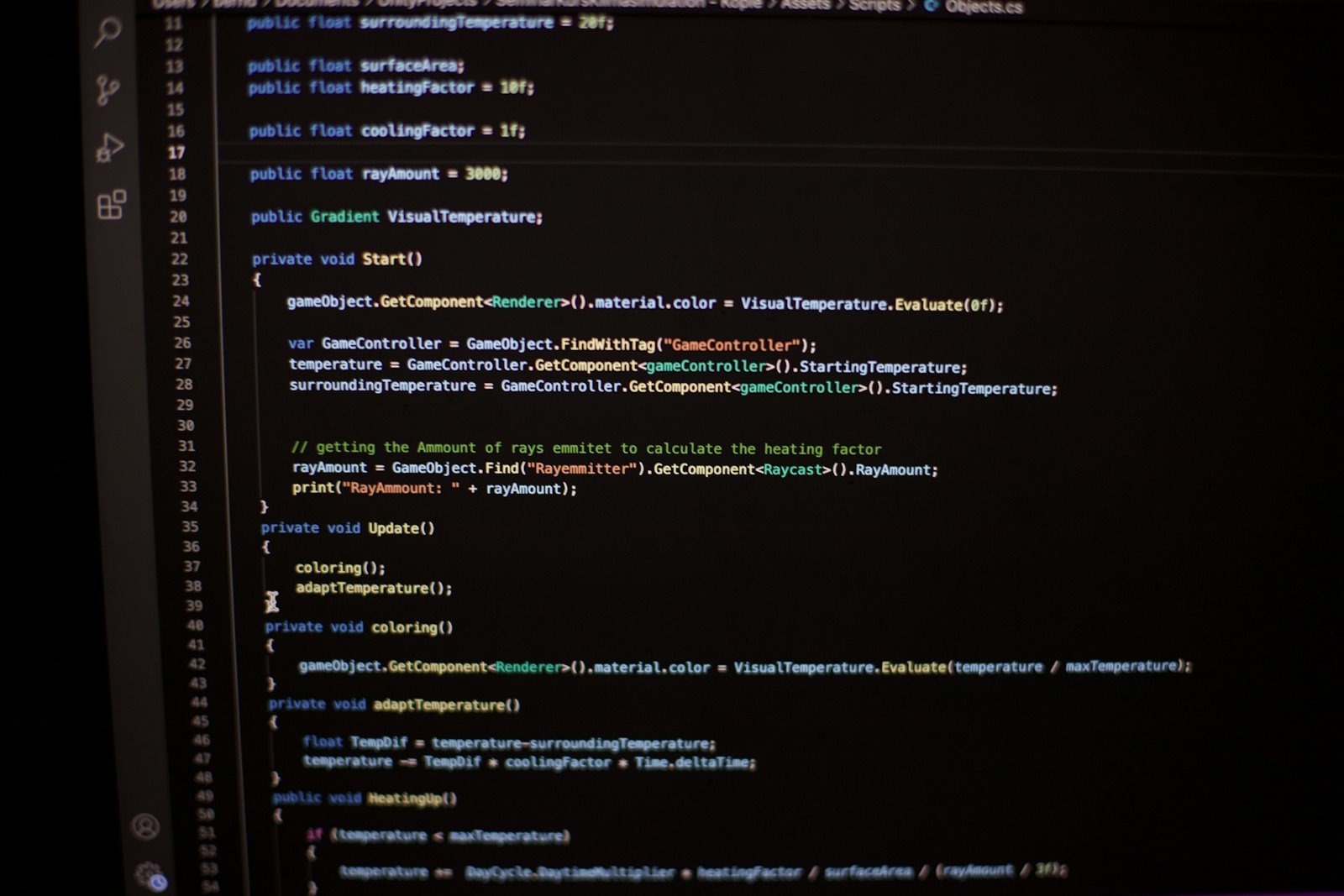
Developers are increasingly relying on AI-powered tools to streamline coding, automate repetitive tasks, and improve software quality. These tools help write code faster, debug errors, optimize performance, and collaborate efficiently, making them essential for both individual developers and large teams.
AI developer tools reduce manual effort, accelerate project timelines, and enhance overall productivity, enabling teams to deliver robust applications faster.
Below are the top 10 AI-powered developer tools every coder and software team should explore.
1. GitHub Copilot
Best For: Programmers needing AI-assisted code completion.
Description:
GitHub Copilot uses AI to suggest code snippets, functions, and entire routines directly in your IDE, making coding faster and more efficient.
Key Features:
-
Auto-completion for multiple programming languages.
-
Generates code based on comments and function descriptions.
-
Reduces repetitive coding tasks.
-
Integrated with Visual Studio Code and other IDEs.
Pricing: Free for students and maintainers of public repos; paid plans start at $10/month.
2. Tabnine
Best For: Developers seeking AI code suggestions across languages.
Description:
Tabnine uses advanced AI models to provide context-aware code completions, supporting multiple languages and frameworks.
Key Features:
-
AI-driven code completion and suggestions.
-
Supports over 30 programming languages.
-
Seamless integration with popular IDEs.
-
Improves coding efficiency and reduces errors.
Pricing: Free plan available; paid plans start at $12/month.
3. Replit Ghostwriter
Best For: Cloud-based coding and beginner-friendly development.
Description:
Replit’s Ghostwriter is an AI coding assistant that helps write, debug, and explain code in a collaborative, cloud-based environment.
Key Features:
-
AI-assisted code generation and debugging.
-
Real-time collaboration for teams.
-
Code explanations and learning support for beginners.
-
Cloud IDE accessible from any device.
Pricing: Free plan available; premium plans start at $10/month.
4. Codex by OpenAI
Best For: Developers integrating AI into applications.
Description:
Codex powers tools like GitHub Copilot and allows developers to convert natural language into code efficiently.
Key Features:
-
AI-powered code generation from natural language prompts.
-
Supports multiple programming languages.
-
Can create scripts, functions, and entire workflows.
-
API access for integrating AI coding into apps.
Pricing: Pay-as-you-go API pricing; free trial credits available.
5. Kite
Best For: Python developers seeking intelligent code completions.
Description:
Kite is an AI-powered coding assistant that offers autocomplete suggestions and documentation directly in your IDE, improving productivity.
Key Features:
-
AI-driven code completions.
-
In-line documentation and examples.
-
Supports multiple languages like Python, JavaScript, and Go.
-
Offline functionality for secure coding.
Pricing: Free basic version; Pro plan starts at $19/month.
6. DeepCode by Snyk
Best For: Teams focusing on code quality and security.
Description:
DeepCode uses AI to analyze code for bugs, vulnerabilities, and improvements, making it essential for secure and reliable software development.
Key Features:
-
AI-powered static code analysis.
-
Identifies security vulnerabilities and code smells.
-
Integrates with GitHub, GitLab, and Bitbucket.
-
Offers actionable code improvement suggestions.
Pricing: Free tier available; enterprise plans require custom pricing.
7. CodeT5
Best For: Researchers and developers working on code generation tasks.
Description:
CodeT5 is an open-source AI model for code summarization, translation, and generation, ideal for advanced development tasks.
Key Features:
-
Supports code-to-code generation and natural language-to-code translation.
-
Pre-trained on multiple programming languages.
-
Open-source and customizable for research projects.
-
Ideal for building AI-powered development applications.
Pricing: Open-source and free to use.
8. PolyCoder
Best For: Developers experimenting with AI coding models.
Description:
PolyCoder is a large-scale AI model trained specifically for C programming code generation and helps automate repetitive coding tasks.
Key Features:
-
Efficient code generation for C language.
-
Open-source and research-friendly.
-
Provides code suggestions and boilerplate templates.
-
Ideal for academic and industrial projects.
Pricing: Free and open-source.
9. Codeium
Best For: Developers seeking a free AI coding assistant.
Description:
Codeium offers free AI code completions and suggestions for multiple languages, integrated directly into popular IDEs.
Key Features:
-
AI code completions and autocompletion.
-
Supports multiple programming languages and frameworks.
-
IDE plugins for VS Code, JetBrains, and more.
-
Free for individuals and teams.
Pricing: Free for individual developers.
10. MutableAI
Best For: Teams optimizing code refactoring and collaboration.
Description:
MutableAI is an AI assistant that helps refactor, optimize, and debug code, enabling teams to maintain cleaner and more efficient codebases.
Key Features:
-
AI-powered code refactoring suggestions.
-
Real-time collaboration and code review assistance.
-
Supports multiple programming languages.
-
Helps maintain code quality in team projects.
Pricing: Free trial available; paid plans start at $15/month.
Benefits of AI Developer Tools
AI-powered developer tools help software teams:
-
Write code faster with intelligent autocompletion and suggestions.
-
Reduce errors through AI-driven bug detection and debugging.
-
Improve collaboration with cloud-based coding and AI assistance.
-
Enhance learning for beginners by explaining code and providing examples.
-
Optimize workflows with predictive code generation and automated refactoring.
These tools empower developers to focus on problem-solving and innovation rather than repetitive coding tasks.
Customer Support & Chatbot Tools

Customer support is a critical component of customer satisfaction, retention, and brand reputation. AI-powered customer support and chatbot tools allow businesses to provide instant, 24/7 assistance, automate responses, and improve service quality.
These tools are perfect for e-commerce, SaaS, and service-based businesses, helping reduce response times, manage high volumes of inquiries, and gather insights from customer interactions.
Below are the top 10 AI customer support and chatbot tools for improving service efficiency and customer experience.
1. Intercom
Best For: SaaS businesses and online platforms needing conversational support.
Description:
Intercom provides an AI-powered messaging platform that combines live chat, chatbots, and automated workflows to handle customer queries efficiently.
Key Features:
-
AI chatbots for 24/7 customer support.
-
Automated workflows for ticket routing and follow-ups.
-
Customer engagement and onboarding tools.
-
Integration with CRM and marketing platforms.
Pricing: Free trial available; paid plans start at $74/month.
2. Drift
Best For: B2B companies focusing on conversational marketing.
Description:
Drift uses AI chatbots to qualify leads, schedule meetings, and provide instant support, improving sales and marketing outcomes.
Key Features:
-
AI-powered lead qualification and routing.
-
Conversational chatbots for website visitors.
-
Meeting scheduling and calendar integration.
-
Real-time chat analytics and reporting.
Pricing: Free plan available; paid plans start at $50/month.
3. Freshdesk
Best For: Businesses seeking a complete support ticketing system.
Description:
Freshdesk combines AI automation with ticket management, multi-channel support, and analytics to streamline customer service.
Key Features:
-
AI chatbot “Freddy” for automated support.
-
Omnichannel support including email, chat, phone, and social media.
-
Ticket prioritization and workflow automation.
-
Performance analytics and reporting.
Pricing: Free plan available; paid plans start at $15/month per agent.
4. Zendesk
Best For: Enterprises needing a robust customer support platform.
Description:
Zendesk provides AI-driven ticket management, chatbots, and self-service portals, making it ideal for large-scale customer support operations.
Key Features:
-
AI chatbots for automated responses.
-
Customizable support workflows.
-
Integration with multiple communication channels.
-
Analytics for customer satisfaction and agent performance.
Pricing: Free trial available; paid plans start at $19/month per agent.
5. Tidio
Best For: Small businesses and e-commerce stores.
Description:
Tidio offers AI chatbots for instant customer support, live chat, and email automation, making it ideal for growing businesses.
Key Features:
-
AI chatbot templates for e-commerce.
-
Multilingual support for global customers.
-
Email and messenger integration.
-
Real-time visitor tracking and analytics.
Pricing: Free plan available; paid plans start at $18/month.
6. ManyChat
Best For: Businesses leveraging Facebook Messenger and social media marketing.
Description:
ManyChat helps businesses automate conversations on social media and build AI-powered chat funnels for marketing and customer support.
Key Features:
-
AI-driven messaging sequences.
-
Integration with Facebook Messenger, Instagram, and WhatsApp.
-
Customer segmentation and targeting.
-
Analytics for conversion tracking and engagement.
Pricing: Free plan available; paid plans start at $15/month.
7. LivePerson
Best For: Enterprises needing advanced conversational AI solutions.
Description:
LivePerson provides AI-powered messaging and voice solutions for real-time customer engagement, helping brands improve service efficiency.
Key Features:
-
AI chatbots and voice assistants.
-
Predictive routing and automation.
-
Omnichannel messaging support.
-
Analytics for engagement and sentiment tracking.
Pricing: Custom pricing based on business requirements.
8. Ada
Best For: Businesses focusing on scalable AI customer self-service.
Description:
Ada provides an AI-powered platform for automating personalized customer interactions across multiple channels, improving response times and satisfaction.
Key Features:
-
AI-driven chatbot for automated support.
-
Personalized interactions using customer data.
-
Multilingual capabilities.
-
Integration with CRM and helpdesk systems.
Pricing: Custom enterprise pricing.
9. HubSpot Service Hub
Best For: Companies using HubSpot for marketing and CRM.
Description:
HubSpot’s Service Hub uses AI to automate support tickets, chat responses, and customer feedback, seamlessly integrating with marketing and sales workflows.
Key Features:
-
AI chatbot for lead qualification and support.
-
Ticketing and task automation.
-
Knowledge base and self-service options.
-
Analytics dashboards for customer insights.
Pricing: Free plan available; paid plans start at $45/month.
10. Zoho Desk
Best For: Small and medium businesses seeking affordable AI support.
Description:
Zoho Desk offers AI features for automating responses, analyzing tickets, and improving agent efficiency, suitable for SMBs.
Key Features:
-
AI assistant “Zia” for ticket classification and responses.
-
Multichannel support (email, chat, phone, social).
-
Advanced analytics and reporting.
-
Custom workflows and automation.
Pricing: Free plan available; paid plans start at $14/month per agent.
Benefits of AI Customer Support Tools
AI customer support tools provide businesses with:
-
24/7 instant support for customers.
-
Reduced response times and improved satisfaction.
-
Automated handling of repetitive queries, freeing human agents for complex issues.
-
Data-driven insights to optimize service and marketing strategies.
-
Scalability, allowing businesses to handle increasing customer volumes efficiently.
These tools help companies deliver faster, smarter, and more personalized customer support, improving loyalty and retention.
Productivity & Collaboration Tools

Efficient teamwork and productivity are critical for modern businesses. AI-powered productivity and collaboration tools help teams streamline workflows, automate repetitive tasks, and communicate effectively, whether in-office or remotely.
These tools enhance project management, document creation, scheduling, and real-time collaboration, making it easier for teams to focus on high-value work and achieve goals faster.
Below are the top 10 AI-powered productivity and collaboration tools that boost efficiency and team performance.
1. Notion AI
Best For: Teams needing AI-powered note-taking, project management, and documentation.
Description:
Notion AI integrates into Notion’s workspace to help write, summarize, and organize content, improving productivity and knowledge management.
Key Features:
-
AI-assisted content generation and summarization.
-
Task and project tracking.
-
Collaborative workspaces for teams.
-
Integrates with calendars, Slack, and other tools.
Pricing: Free plan available; paid plans start at $8/month per user.
2. ClickUp
Best For: Teams seeking an all-in-one project management and productivity platform.
Description:
ClickUp combines AI features with project management tools to automate workflows, track tasks, and enhance team collaboration.
Key Features:
-
AI-assisted task creation and prioritization.
-
Document creation, chat, and collaboration in one platform.
-
Time tracking and goal management.
-
Integrations with Slack, Zoom, and Google Workspace.
Pricing: Free plan available; paid plans start at $5/month per user.
3. Grammarly
Best For: Professionals needing AI-powered writing assistance.
Description:
Grammarly leverages AI to improve writing clarity, correctness, and style, making it essential for emails, reports, and content creation.
Key Features:
-
Grammar, spelling, and style correction.
-
Tone detection for professional communication.
-
Plagiarism detection and suggestions.
-
Integrates with browsers, MS Office, and Google Docs.
Pricing: Free plan available; premium plans start at $12/month.
4. Otter.ai
Best For: Teams needing AI transcription and meeting notes.
Description:
Otter.ai automatically transcribes meetings, calls, and interviews, helping teams save time and capture key insights.
Key Features:
-
Real-time transcription and speaker identification.
-
AI-generated summary highlights.
-
Integration with Zoom, Google Meet, and Microsoft Teams.
-
Searchable transcripts and team collaboration features.
Pricing: Free plan available; paid plans start at $8.33/month.
5. Trello + Butler AI
Best For: Teams managing projects with Kanban boards.
Description:
Trello’s Butler AI automates repetitive tasks, helping teams organize boards, cards, and workflows efficiently.
Key Features:
-
AI-driven automation for task assignments and due dates.
-
Customizable workflow rules and triggers.
-
Integration with Slack, Google Drive, and Jira.
-
Visual Kanban-style project tracking.
Pricing: Free plan available; paid plans start at $5/month per user.
6. Zapier
Best For: Automating workflows across multiple apps.
Description:
Zapier uses AI to connect apps and automate repetitive workflows, reducing manual tasks for teams.
Key Features:
-
Connects 5,000+ apps like Gmail, Slack, and Trello.
-
Automated triggers, actions, and workflows.
-
No coding required to create integrations.
-
Real-time notifications and task automation.
Pricing: Free plan available; paid plans start at $19.99/month.
7. Microsoft Loop
Best For: Teams using Microsoft 365 for collaborative work.
Description:
Microsoft Loop is an AI-powered workspace that enables real-time collaboration and content co-creation across Microsoft apps.
Key Features:
-
Components that update across Word, Teams, and Outlook.
-
Real-time collaborative editing.
-
AI suggestions for content and formatting.
-
Task management and project tracking integration.
Pricing: Included with Microsoft 365 subscription.
8. Slack AI
Best For: Teams focusing on communication and collaboration.
Description:
Slack AI enhances messaging and collaboration by summarizing conversations, drafting replies, and automating workflows within Slack channels.
Key Features:
-
AI-assisted message drafting and summarization.
-
Workflow automation and task assignment.
-
Integration with over 2,000 apps.
-
Collaboration across remote and distributed teams.
Pricing: Free plan available; paid plans start at $7.25/month per user.
9. Zoom + AI
Best For: Teams conducting virtual meetings and webinars.
Description:
Zoom’s AI features automate meeting transcription, summary generation, and action items, improving productivity and meeting efficiency.
Key Features:
-
AI-generated meeting summaries and highlights.
-
Automatic transcription and speaker identification.
-
Integration with calendars and project management tools.
-
Supports webinars, video conferences, and team calls.
Pricing: Free plan available; paid plans start at $14.99/month per host.
10. Asana + AI
Best For: Teams managing tasks, projects, and workflows.
Description:
Asana uses AI to suggest task prioritization, project timelines, and workload balancing, helping teams stay organized and productive.
Key Features:
-
AI-assisted project planning and task suggestions.
-
Timeline visualization and workload management.
-
Integrations with Slack, Zoom, and Microsoft Teams.
-
Customizable dashboards for project tracking.
Pricing: Free plan available; paid plans start at $10.99/month per user.
Benefits of AI Productivity & Collaboration Tools
AI-powered productivity and collaboration tools help teams:
-
Automate repetitive tasks to focus on high-value work.
-
Enhance team communication and reduce misunderstandings.
-
Streamline project management with AI-assisted planning.
-
Improve writing, meeting notes, and documentation with AI assistance.
-
Boost overall efficiency across remote and distributed teams.
These tools enable teams to work smarter, not harder, leading to better outcomes and faster project delivery.
Tips for Choosing the Right AI Tools
Selecting the right AI tool is just as important as using one. Here are some pro tips for making the best choice:
-
Define Your Goal: Identify the problem you want to solve—whether it’s improving productivity, creating content, or analyzing data.
-
Ease of Use: Look for intuitive interfaces that require minimal learning curves.
-
Integration: Choose tools that integrate seamlessly with your existing software stack.
-
Cost vs. Value: Consider pricing plans relative to the features and ROI.
-
Scalability: Ensure the tool can grow with your team or business needs.
-
Support & Community: Reliable support, tutorials, and user communities can save time and troubleshooting headaches.
-
Trial First: Many AI tools offer free trials—test them before committing to a paid plan.
By following these guidelines, you can maximize the benefits of AI tools and avoid unnecessary expenses or frustration.
Conclusion: Embrace AI to Transform Your Work
AI has evolved from a niche technology to a must-have for businesses, creators, and professionals. The tools listed above represent the most impactful, time-saving, and innovative AI solutions across every major domain.
By adopting the right AI tools, you can:
-
Automate repetitive tasks and save valuable time.
-
Make data-driven decisions with confidence.
-
Boost creativity in design, content, and video production.
-
Enhance collaboration across teams and remote workforces.
-
Provide superior customer experiences with AI-powered support and personalization.
The future belongs to those who leverage AI intelligently. Start exploring these tools today, experiment with their capabilities, and watch as your productivity, creativity, and efficiency soar.
✅ Call-to-Action for Readers
Explore the tools listed in each category, start free trials, and create a toolkit of AI solutions tailored to your needs. Bookmark this guide to stay updated on the best AI tools of all time—because as AI evolves, so should your workflow.


